Exporting Trips TracPlus Cloud
In TracPlus Cloud, we have introduced a dedicated section for our users to view their Flight Reports and export the data easily. In this section, you can download Trip Reports from the system.
Trip Reports
Trip Reports were known as Flight reports in our Legacy system. With Trip Reports, you can view and export your Monthly Flight report with one click.
To export Trip reports, please follow the steps below:
- In the Insights section, go to the Trip Reports tab.
- Click “Select an asset” to select the asset you wish to export a report for from the dropdown list, followed by the Month and Year.
- Click “Go” to generate the report.
- The system will show you the Flight report for your asset from its departure point to its destination, the start and end times, and the duration of the flight.
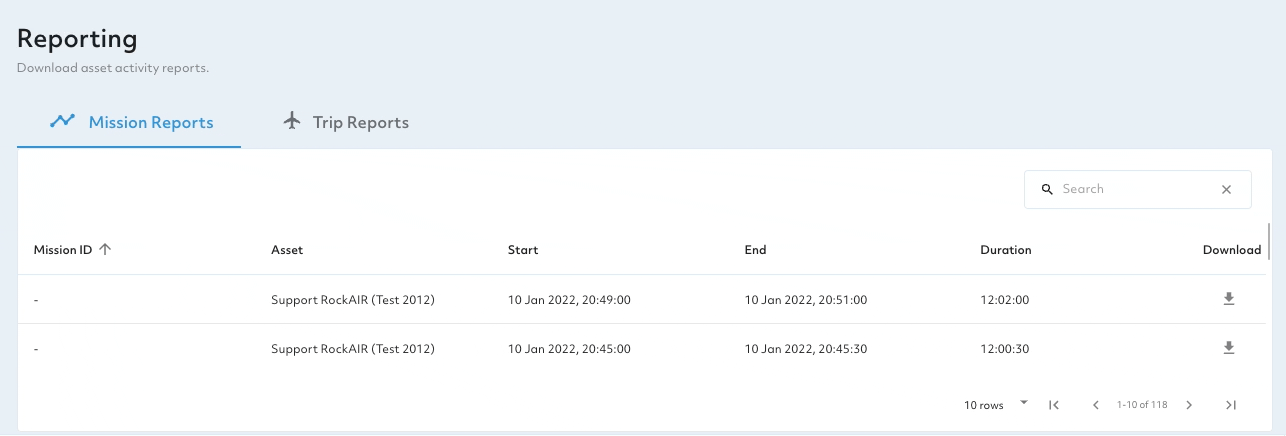 Exporting Trip Reports for a specific asset within the Insights section
Exporting Trip Reports for a specific asset within the Insights section
If you have any further questions or require assistance, please don’t hesitate to contact us via email at support@tracplus.com
