How to change tracking rates on TP Connect
The TP Connect app has the ability to allow users to customise the settings for their tracking devices – such as tracking frequency, alert settings and more. Any changes you make on this screen will take effect straight away.
We recommend you do not change these settings unless you are confident you know what you are doing or have contacted TracPlus Support for assistance.
Navigating to Custom settings
Firstly, you need to make sure that the device is connected to the TP Connect app and it is the correct device. If you are not sure then please read this guide here: TP Connect for iOS
Once you are connected to the device the pin to connect is 1234, Tab on the 'Configure' Icon along the bottom and go to the "Custom" option. It will prompt for a PIN which 4321 and it will allow you access to the Custom section.
Tracking section
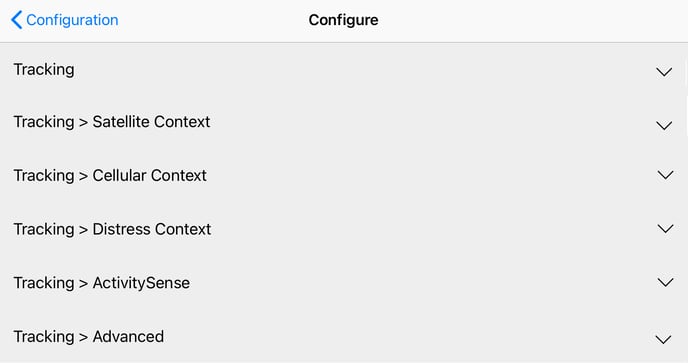
To edit the tracking rates navigate to the "Tracking > Satellite and Cellular Context" sections. You want to edit the "Transmit rates". For here you can select the desired values.
Tracking > Satellite and Cellular Context:
- Both of these sections will allow you to update the transmission rate for your device.
- It is critical to know what each option does as the "Transmit rate" option is used uniquely depending on the purpose of the device or where it is being used.
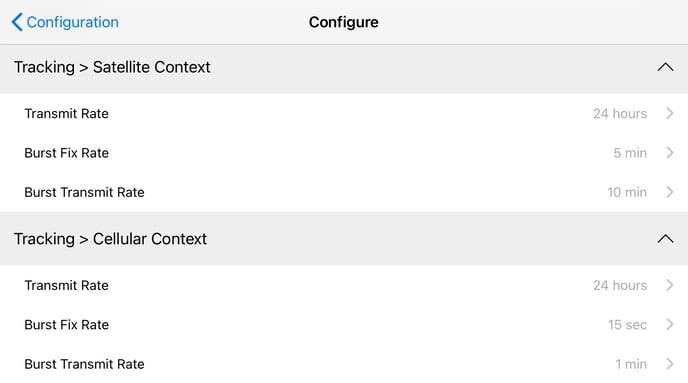
- Transmit rate: The transmit rate is at which routine positions/GPS fixes are transmitted/captured. In the satellite context section, you can define it over the satellite network and over cellular context you define it for cellular network.
When a specific transmit rate is selected. e.g. 2 mins. then the device will record and transmit the position every 2 mins. The options below: Burst Fix Rate and Transmit rate will be ignored even though a value is there.
If you wish to specifically define when a position/GPS fix is captured (i.e. Burst Fix Rate) and when those positions/GPS fixes (i.e. Burst Transmit rate) then you would need to select in Transmit rate: Burst option (right at the end)
When Burst is selected under Transmit rate, only then the Burst Fix Rate and Burst Transmit rate will be applied.*
- Burst Fix Rate: Frequency at which the device captures a position/GPS fix.
- Burst Transmit Rate: Frequency at which the device transmits all the recorded positions/GPS fix.
*Note: This is not applicable if the "Activity Sense" option is turned on. i.e. either POWER, BUMP or SOG + BUMP option is selected, further breakdown is provided further below in this article. Activity sense feature is primarily used for Marine vessels and is only made active for Maritime profile.
